Axiom 9 Pro B175M screenshots
Submitted by ranmar850 on Sun, 2018-05-06 20:20
Had my first chance to have a look at this today. i was mostly slow trolling, playing around with settings.




 No trolling action on the deep divers with these, although i did drop a sabiki rig on some of the obviously smaller fish and pulled two strings of scalies up. So I did some bait fishing in closer, on this
No trolling action on the deep divers with these, although i did drop a sabiki rig on some of the obviously smaller fish and pulled two strings of scalies up. So I did some bait fishing in closer, on this  No result, though. The behaviour of these fish made me think they weren't buff bream, which can give big showings in close up here. Anyway, whatever they were, they were able to ignore fresh scalies on snelled circles , lightly weighted. This is ground which has given me a lot of big pinks in years past. These were later, just looked like good bait showings.
No result, though. The behaviour of these fish made me think they weren't buff bream, which can give big showings in close up here. Anyway, whatever they were, they were able to ignore fresh scalies on snelled circles , lightly weighted. This is ground which has given me a lot of big pinks in years past. These were later, just looked like good bait showings.



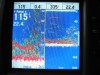
little johnny
Posts: 5368
Date Joined: 04/12/11
Nice pics
Been a while since I've seen someone use fathoms. Top stuff old school.
ranmar850
Posts: 2702
Date Joined: 12/08/12
I can't let go of it.
Did too many years working it for a living and it was all fathoms. My only concession to metrics on the ocean are to use metres when we go further outside trolling--just easier. Beautiful picture on that screen, looking forward to refining it and playing with different modes. Scroll speed was 100% the whole time, and, while it discriminated the bottom really well, tended to flatten the edges out a bit. Slower scroll speed would bring them back into sharper relief, I think.
I had a bit of a look at the 3-D and sideview, set a page up for it, but I reckon I need to read up on it a bit more . Autopilot is bloody awesome, it more or less set itself up, just worked. Runs straight at speed in a lumpy sea, too.
Paw
Posts: 53
Date Joined: 12/06/15
Very nice ranmar. I am also
Very nice ranmar. I am also using an Axiom but with the weather i have not had much chance to play with it. What gain were you using?
Phil
little johnny
Posts: 5368
Date Joined: 04/12/11
It's how I was taught
In fathoms also. Easy to work out. Can't believe how clear Picture is. Time for upgrade in near future for me. My old jrc way out of date by the looks :(
ranmar850
Posts: 2702
Date Joined: 12/08/12
All settings were on manual
I settled on gain 41%, intensity 47%, , and colour 5%. This gave me a very dirty picture at speed, these shots were all done at low speed, but clean up to a normal trolling speed, faster than the shots shown. This was with a 1kw transducer, and its only up to 30 metres deep max.
gruntre69
Posts: 533
Date Joined: 15/10/16
Ranmar, have a good look at
Ranmar, have a good look at the selectect channel mate. I had think you'll find that you were actually using the RV transducer there. The 175 I believe will show up as CW medium chirp. The channel select is a bit confusing, especially auto chirp & sonar. I haven't found out yet what the unit actually does when these channels are selected but the one called sonar is definitely vest on my unit when I'm planing & have air affecting the picture. The RV chirp certainly seems very good in anything under 100 meters deep..
Marine trimmer NOR (available for clears, tops, carpet, upholstery, custom equipment covers)
z00m
Posts: 1086
Date Joined: 10/05/14
Manual Gain
If you're on manual gain the software can't adjust for when you speed up. Speeding up sees more air under the hull and also more electrical interference as revs/charging rise.
You should try it out on auto gain then it will clean up as you go faster. You'll see it when you motor up as it goes from maximum gain to less gain but you see the cluttered picture when moving off a spot.
ranmar850
Posts: 2702
Date Joined: 12/08/12
Yes, I realise how auto gain works.
But I do like my manual control to get it exactly how I like it at fishing speed. I'm actually thinking of setting up a separate profile, which is easy for the Axiom, and having best of both worlds, switching between profiles , to save me re doing settings every time I stop/start. I find that auto gain, at least where I have tried it so far, doesn't necessarily give you the best bottom discrimination--fish are easy, as far as I am concerned, they'll always show up, but I prize real bottom discrimination, probably due to my particular fishing background.
Gruntre, that's interesting, I thought I had the 175 selected, but I'll go back and have a look. That could certainly explain why the picture at speed was not what I was hoping it would be.
ranmar850
Posts: 2702
Date Joined: 12/08/12
I checked this morning
looking at Channels, you can select Internal sounder or RV7. Internal Sounder would have to be the B175M connected to the RVX9, RV-100 is selected from the RV-7. Selecting that, it just says Sonar. Selecting Internal Sounder gives you Medium Chirp or CW Medium Chirp as options. So I think I was looking at the B175M as the transmitting transducer.
Paw
Posts: 53
Date Joined: 12/06/15
Checked some of my
Checked some of my screenshots and on the RV100 it just says Sonar at the bottom
Phil
gruntre69
Posts: 533
Date Joined: 15/10/16
My understanding is (and I
My understanding is (and I could be well wrong) that internal sounder just means that the unit is handling the sounder rather than say if you had an external sounder module such as a CP570. This is why you are unable to rename the internal sounder...
Why on earth would there be a channel called CW chirp medium and then another channel called chirp medium. I think the unit can push all chirp frequencies through the RV transducers but for instance I have a PM265 which only has specifically low and medium chirp and my unit therefore has CW medium and CW low channels available. I was meaning to reboot my unit the other day with the PM265 unplugged to confirm the CW channels disappear. I'll do it on Friday if I get time.
Also, the channels Sonar and auto chirp, I think are just the software combining all available frequencies and outputing best option. I think sonar is a good package, it seems to use everything and somehow it removes a lot of air and other clutter.
Probably need to give Tech support a call on this. The thing is with these units being such a big platform, they put energy into all the functionality and most of us trailer boat owners only reall care about the sounder and plotter but my focus is the sounder so I wish the manual was more in depth on every sounder function.
Have you tried the white line function? seems to be a complete wasit of time. The bottom lock is no where near as good as furuno either but I hope it's just my operator failings... because I was fishing on a furuno equiped boat last week with bottom lock on part of the screen and it was really good. I'm hopping I can get this working well...
Marine trimmer NOR (available for clears, tops, carpet, upholstery, custom equipment covers)
ranmar850
Posts: 2702
Date Joined: 12/08/12
White line has always been a waste of time
IMO, at least. It's been around a long time, we had it available on Furuno paper sounders back in the eighties. Only meant to separate very small fish showings from the bottom, and easily available zoom has rendered it obsolete. Bottom lock on this unit isn't bottom lock as i previously was accustomed to it, where the bottom line is dead straight and you look for anything above that. There is up and down, just flattened out. But I saw a few things on it that interested me, so I'll reserve judgement until I see how it goes picking up edges, which would be my main use for it.
There was an explanantion, on-screen, re the medium Chirp and CW Medium Chirp; I'll be down on the boat directly, i'll take a screenshot. And yes, more reading up needed.
I'll be back.
Faulkner Family
Posts: 18261
Date Joined: 11/03/08
Them shots look good. Hope i
Them shots look good. Hope i can get mine looking like a i have a bit of reading to do once out on the water. Have had a look at the book but without having the sounder to wo rd k on it dont make sence to me . Ive only got the standard sounder not the 1kw .
RUSS and SANDY. A family that fishes together stays together
Shik
Posts: 31
Date Joined: 30/03/13
We see the following on our
We see the following on our Axiom Pro with RV100 and TM275LH-W
RealVision 3D (RV-100)
SideVision (RV-100)
DownVision (RV-100)
Sonar
Chirp Low
Chirp High
Chirp High
Chirp AUTO
CW Low
CW High
Response from Raymarine:
The first group of sonar channel options (groups separated by blue line) which you have listed
- RealVision 3D
- SideVision
- DownVision
- Sonar
- Chirp Low
- Chirp High
are all associated with the RV100 transducer.
Please note that the LightHouse v3.2.x software erroneously lists Sonar and CHIRP Low within this group. In a nutshell, the RV transducers support RealVision 3D, SideVision, DownVision, and CHIRP High sonar.
The bottom grouping of sonar channels prefixed with CW are all associated with the TM275LH-W. The CHIRP Auto option within this grouping will automatically select between CW-H and CW-L. As indicated above, the LightHouse v3.2.x software erroneously lists other options. This error will be corrected within a future LightHouse 3 software update.
ranmar850
Posts: 2702
Date Joined: 12/08/12
Thanks for that
Are you still running the older Lighthouse, ie, 3.2xx? Just going on the reply from Raymarine, or where they making assumptions. I'm running 3.4. If you've already updated, ignore this, but if you haven't it's really painless if you can get the boat within range of your home Wifi. Just let it connect, using your home wifi password, and it will do all the rest. Usual caveats apply, back up your marks first, etc--shouldn't bother them , but you never know.
The CW prefix was only on one of the Internal Sounder options, and I didn't have that one selected. I'm away from the boat at the moment, so can't play with it.
meglodon
Posts: 5981
Date Joined: 17/06/10
Thanks for posting some ripper pics
Some really great screen shots there, true mouth watering stuff
ranmar850
Posts: 2702
Date Joined: 12/08/12
have a look at the main thread,
fishwrecked.com/forum/sounder-photos scroll down, just posted some pics from 70m out to 288m from Ningaloo.