HDS 5 advice
Submitted by joycey on Mon, 2014-01-27 22:19
Hi ,
Fiddling around with my Lowrance HDS 5 gen 2 unit
Not sure whether to use zoom function or bottom lock on the sounder setting when targeting demersals .
Cheers for any advice.
Joycey



tiimmbo
Posts: 694
Date Joined: 16/08/09
Go for split screen and use
Go for split screen and use bottom lock on one side. That's what I do to find good ground to dive.
jayce
Posts: 564
Date Joined: 10/12/11
Whats the difference between
Whats the difference between bottom lock and just zooming so it only shows the bottom 10m or so?
i use the zoom so i can have full screen view as the 5" screen is already fairly small. But if something is going to work better i am all ears. Haha i need all the tips i can on reading them things.
terboz123
Posts: 1358
Date Joined: 13/04/11
need bottom lock on....once
need bottom lock on....once i figured out my sounder and was guided through understanding what its showing me.....increased my catch rates incredbily.
a hard days fishing still beats work
PGFC member
GCGFC memberPaul H
Posts: 2104
Date Joined: 18/01/07
I don't use zoom at all I
I don't use zoom at all I find it distorts to picture to an extent and other than making it larger isn't really showing you more.
Range is ideally what you want to adjust. When looking at the bottom in say 55m depth set the lower range to 60m and upper range to 40m so you're only looking at 20 metres of water (15 actually - try 60 and 30 etc. if want to see a little more water), across the screen. it will show a lot more than zoom will. Give it a try and see the difference.
Bottom lock can also be handy (is similar to setting ranges)at times but I mostly just set the upper/lower ranges.
Cheers
Youtube Channel - FishOnLine Productions
https://www.youtube.com/channel/UCbUVNa-ViyGm_FTDSv4Nqzg/videos
Rig
Posts: 2925
Date Joined: 27/12/06
bottom lock
I am with Paul, I prefer now to just run a range and use my whole screen so get a better picture and have found this works really well. I dont mess with my range much, I used to have it set closer like paul does but I can still see the ground anyway. In 40m I will have mine set from 5-50, I am always changing my sensitivity (gain)n to get the right amount of clutter. My hull on my current boat creates more turbulance than my old one so I have to change this or risk missing stuff
I just used the botttom lock for years in split screen and found it worked fine but I can see alot more using full screen and I dont miss any detail or midwater bait schools
Should clarify I use twin HDS 5 gen 1 units
joycey
Posts: 250
Date Joined: 28/05/11
Hi Paul,Thanks for info.I am
Hi Paul,
Thanks for info.
I am still a little uncertain what "bottom lock" actually is or does.
Are there any particular disadvantages to bottom lock that makes you prefer using "range" over "bottom lock".
From what I have read zoom should be avoided as it can distort the bottom features.
Thanks again for any further advice
Dreamtime
Posts: 645
Date Joined: 21/09/09
bottom lock is just a setting
bottom lock is just a setting that keeps the bottom "locked" on one part of your sounder. no matter what ground you go over it will display a flat bottom but with clear showings of bait and fish sitting in those holes that I sometimes might miss especially out deep. pretty handy imo
Paul H
Posts: 2104
Date Joined: 18/01/07
Going on memory as haven't
Going on memory as haven't used bottom lock for quite a while but as per dreamtime bottom lock is useful for showing fish etc. close to or on the bottom but doesn't not show you the bottom contour/structure which is why I set the upper lower ranges. That way you still see what structure your over but are spreading the picture over a larger area of the screen (thus showing more detail).
I have a HDS5 with structure scan so generally already have it split between sounder and side scan so split/screen not really viable. Will be getting another 5 to run structure on a separate screen in the near future but will still prefer not to go split screen anyway.
Youtube Channel - FishOnLine Productions
https://www.youtube.com/channel/UCbUVNa-ViyGm_FTDSv4Nqzg/videos
joycey
Posts: 250
Date Joined: 28/05/11
Cheers will go with just
Cheers will go with just range and see how it works out
Ian Macca
Posts: 133
Date Joined: 08/05/12
I use bottom lock :) Left
I use bottom lock :)
Left shows the bottom 4mts and right shows the whole depth.
Bottom lock depth varies depending on what depth you are in.
pale ale
Posts: 1755
Date Joined: 02/01/10
Nice pic! What did you catch
Nice pic! What did you catch there?
I use the same, bottom lock and depth screen. Wish I could get an image as good as that!
Ian Macca
Posts: 133
Date Joined: 08/05/12
Cheers mate. All we caught
Cheers mate.
All we caught on that particular spot was Skippy.
Next time I'm on the boat I can get the settings if you like?
pale ale
Posts: 1755
Date Joined: 02/01/10
That would be nice thanks!
That would be nice thanks!
sea-kem
Posts: 14857
Date Joined: 30/11/09
This is what I love about
This is what I love about this site. I have just been educated again, can't to get out now for a fiddle with the unit ;)
Love the West!
Ian Macca
Posts: 133
Date Joined: 08/05/12
Here is how my unit is set
Here is how my unit is set up.
I'm not saying this is the best set-up by all means, but it's how I have it set currently for fishing in around 15 to 30mts.
Most important thing to do is set your transducer up first in the settings. Your transducer type should be on a silver sticker on the lead plugging into the back of your unit.
Go into menu-sonar-installation and pick your transducer in there and then save.
My transducer:
Then in no particular order these are the other settings I run:
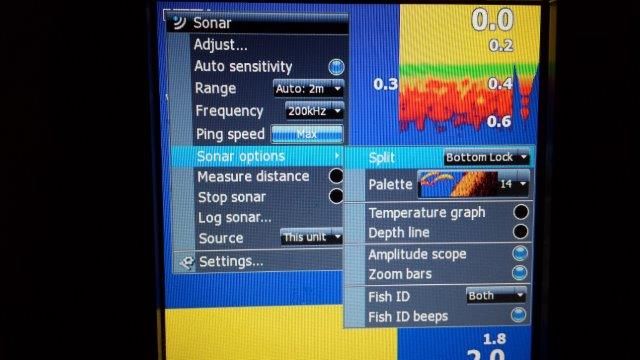
Auto Sensitivity
Frequency - 200kHz (for shallow water)
Ping Speed - Max
Sonar options - Split - Bottom Lock
Palette - 14 (I like 14 it looks a little more like the real colours)
I also run fish ID and Beeps, but end up turning the bloody beeps off after a while, they will drive you mad! Fish ID is handy at first to learn what you are looking at.
Noise Rejection - Low
Surface Clarity - Off (optional, I found it mad little difference in shallow water?)
Scroll Speed - 5 (I like it fairly fast)
Fishing Mode - General Use or Shallow Water
Sensitivity Auto -4%
Sensitivity Colorline 75%
Hope this helps a bit, like I said I'm not saying this is how you must set it up, I'm still learning every time I go out and hope others can add a few pointers too!
Cheers
pale ale
Posts: 1755
Date Joined: 02/01/10
What a great effort you put
What a great effort you put in! Thanks very much.
I basically just turn it on and have split screen with bottom lock on one side.
I will put more effort into set up. THANKS!!!
pale ale
Posts: 1755
Date Joined: 02/01/10
Gonna have a few beers in me
Gonna have a few beers in me boat tonight and play :)